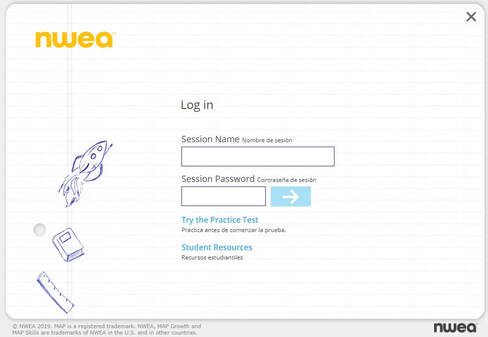MAP Student Login Link
|
Troubleshooting Tips for MAP Testing
|
|
1. Update Chromebook or Chrome Web browser for Windows and MACs, older version will not be compatible.
2. Reset the screen resolution Press (CTRL+SHIFT+0) this will reset the zoom/resolution settings on the device. MAPs will give error messages if screen resolution is too low/zoomed in.
3. Disable Pop Up Blocker - Click on this URL address to find out how: https://community.nwea.org/docs/DOC-1722
|